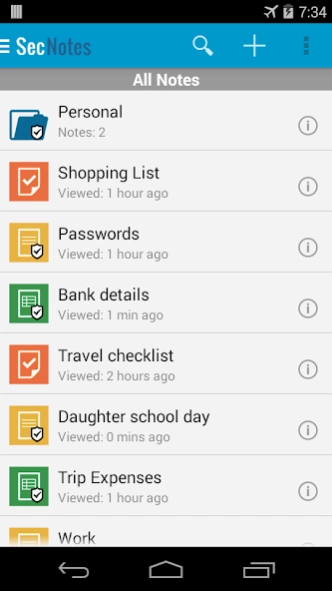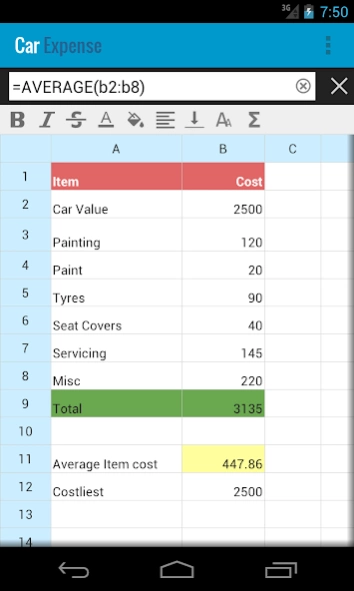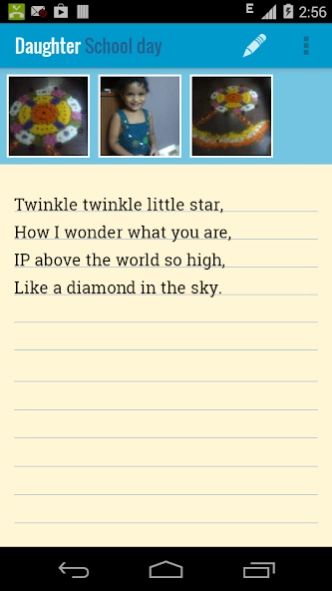Sec Notes- Secure Notepad 12.2
Free Version
Publisher Description
Sec Notes- Secure Notepad - Simple, secure & feature rich notes app with notes, spreadsheets and checklists.
Sec Note is a password protected free note taking application for android. It helps keep all your personal data secure and safe on your android phone. You can create simple notes, spreadsheets(Excel type) and checklists. It is the only app in play store offering multiple security options like password protection, pattern lock and pin lock.
Please visit http://www.secnotes.com for support.
What makes Sec Notes the best -
- Security - Notes can't be read even if a thief is able to root your phone.
- Password, Pattern lock and Pin lock to choose from.
- View notes from browser anywhere.
- Protect and Un-Protected notes individually.
- Home screen shortcuts for individual notes.
- Folders to organize notes.
- Automatic cloud backup option to premium cloud and Dropbox.
- All nots are stored encrypted using NSA and Military grade AES128 encryption algorithm.
- Three types of notes can be created - Notepads, Excel type spreadsheets and checklists.
- Undo/Redo buttons in notepad and spreadsheet.
- Formatting options available in all notes.
- Spreadsheet supports formulas.
- Import notes from files. Text notes as well as csv files are supported.
- Export notes to SD card as text, html or .xls(excel) files.
- Automatic locking after idle periods.
- Reminders.
- Text to speech.
- Random password generator.
- Share your notes.
- Backup/restore notes to SD card securely.
- Custom fonts.
About Sec Notes- Secure Notepad
Sec Notes- Secure Notepad is a free app for Android published in the PIMS & Calendars list of apps, part of Business.
The company that develops Sec Notes- Secure Notepad is Skipser. The latest version released by its developer is 12.2.
To install Sec Notes- Secure Notepad on your Android device, just click the green Continue To App button above to start the installation process. The app is listed on our website since 2023-01-29 and was downloaded 6 times. We have already checked if the download link is safe, however for your own protection we recommend that you scan the downloaded app with your antivirus. Your antivirus may detect the Sec Notes- Secure Notepad as malware as malware if the download link to com.skipser.secnotes is broken.
How to install Sec Notes- Secure Notepad on your Android device:
- Click on the Continue To App button on our website. This will redirect you to Google Play.
- Once the Sec Notes- Secure Notepad is shown in the Google Play listing of your Android device, you can start its download and installation. Tap on the Install button located below the search bar and to the right of the app icon.
- A pop-up window with the permissions required by Sec Notes- Secure Notepad will be shown. Click on Accept to continue the process.
- Sec Notes- Secure Notepad will be downloaded onto your device, displaying a progress. Once the download completes, the installation will start and you'll get a notification after the installation is finished.